Hello All...
After some difficulties, at this day (29/03/25) i have not find/found any solution...
I change the Drivers Nvidia, to 565, after to the 570, it's all time the same !...
(I'm already on Liquorix Kernel (6.12.12.2), and the system start on Systemd...)
Last time and update, i install the latest Nvidia driver for Linux with the "Mx Linux Tool", is the 535, but nothing change, or work better...
Just, now, i have the nvidia Apps installed "Paremeters of the X Server Nvidia", "Nividia Monitor Qt", and "nvidia-smi" work too..
But impossible to find (or install) "nvidia-prime" (By Mx Packages Installer or by Console),
or to use and run an app with "prime-run" to force it to launch any app using the Nvidia card (and not the Intel one).....
When i want to Launch Davinci Resolve, a window appear with this message =
* - "Unsupported GPU Processing Mode" (?)...
(probably due to an incorrect Nvidia GPU configuration?)...
The driver is installed correctly, though
(but some functions are missing in "Nvidia X Server Settings," as with other users)...
Like here, on this Screenshot =
![Image]()
* And I can't adjust anything in the Davinci Résoplve Settings, because at the choice level of GPU, everything is on "Auto", & there is nothing else, the boxes are empty, with no other proposal.
![Image]()
* I saw that "nvidia-smi" is ok and function...
* Here are somes Commands Results (today) :I don't know what else to do, or how to properly install these Nvidia drivers, with all their components, all their features, and all the Nvidia applications correctly installed,
so that everything works correctly and applications that work better with the Nvidia graphics card can launch automatically using this Nvidia card, and not with the Intel one,
like Davinci Resolve, and other multimedia applications, etc.?
I hope that I can finally find some help here to solve all this...![Tongue :p]()
![Confused :confused:]()
After some difficulties, at this day (29/03/25) i have not find/found any solution...
I change the Drivers Nvidia, to 565, after to the 570, it's all time the same !...
(I'm already on Liquorix Kernel (6.12.12.2), and the system start on Systemd...)
Last time and update, i install the latest Nvidia driver for Linux with the "Mx Linux Tool", is the 535, but nothing change, or work better...
Just, now, i have the nvidia Apps installed "Paremeters of the X Server Nvidia", "Nividia Monitor Qt", and "nvidia-smi" work too..
But impossible to find (or install) "nvidia-prime" (By Mx Packages Installer or by Console),
or to use and run an app with "prime-run" to force it to launch any app using the Nvidia card (and not the Intel one).....
When i want to Launch Davinci Resolve, a window appear with this message =
* - "Unsupported GPU Processing Mode" (?)...
(probably due to an incorrect Nvidia GPU configuration?)...
The driver is installed correctly, though
(but some functions are missing in "Nvidia X Server Settings," as with other users)...
Like here, on this Screenshot =
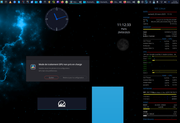
* And I can't adjust anything in the Davinci Résoplve Settings, because at the choice level of GPU, everything is on "Auto", & there is nothing else, the boxes are empty, with no other proposal.

* I saw that "nvidia-smi" is ok and function...
* Here are somes Commands Results (today) :
Code:
Bluesky-08@Mx-Bluewave-9:~$ glxinfo | grep "OpenGL renderer"OpenGL renderer string: Mesa Intel(R) Graphics (RPL-P)Bluesky-08@Mx-Bluewave-9:~$ lspci | grep -E "VGA|3D"0000:00:02.0 VGA compatible controller: Intel Corporation Raptor Lake-P [UHD Graphics] (rev 04)0000:01:00.0 VGA compatible controller: NVIDIA Corporation GA107 [GeForce RTX 2050] (rev a1)Bluesky-08@Mx-Bluewave-9:~$ lspci | grep -i nvidia | awk '{print $1}'0000:01:00.00000:01:00.1Bluesky-08@Mx-Bluewave-9:~$ glxinfo | egrep "OpenGL vendor|OpenGL renderer"OpenGL vendor string: IntelOpenGL renderer string: Mesa Intel(R) Graphics (RPL-P)Bluesky-08@Mx-Bluewave-9:~$ so that everything works correctly and applications that work better with the Nvidia graphics card can launch automatically using this Nvidia card, and not with the Intel one,
like Davinci Resolve, and other multimedia applications, etc.?
I hope that I can finally find some help here to solve all this...


Statistics: Posted by Emilio-Fr — Sat Mar 29, 2025 9:27 am